
Managing diabetes today is very different from how it was a few decades ago. In the past, most people relied solely on finger-prick glucose tests and paper diaries to record their results. While those methods worked to some extent, they lacked precision, consistency, and convenience. Diabetes is not a once-a-week condition; it’s a daily, sometimes hourly, balancing act that requires close attention. This is where technology steps in. Smartphones and wearables have transformed into health companions, offering apps that allow users to manage their condition more efficiently. The best diabetes management apps are now part of the global conversation on healthcare innovation because they combine real-time monitoring, personalized advice, and advanced data insights.
If you think of diabetes management as running a marathon rather than a sprint, these apps act as your coach, stopwatch, and nutritionist—all in one. They help track your glucose levels, record meals, calculate carbs, and send reminders for medication. They even provide trends that help you understand how stress, exercise, or sleep affects your body. In regions like Africa, where access to healthcare may be inconsistent, or in parts of Europe where health systems are digitizing rapidly, these apps provide affordable, accessible, and reliable ways to stay in control. The truth is simple: without structured tracking, diabetes can feel overwhelming. But with the right tools, it becomes manageable, predictable, and far less intimidating.
The Role of Technology in Modern Diabetes Care
Technology has redefined healthcare globally, and diabetes care is one of its biggest beneficiaries. From continuous glucose monitors (CGMs) to artificial intelligence-powered apps, the evolution has been stunning. These technologies go far beyond convenience—they save lives. For example, a person in rural Kenya may not have immediate access to a specialist, but with the right app synced to a glucose meter, they can track their levels and even share them with a doctor hundreds of kilometers away. Similarly, in Europe, digital health systems are integrating these apps into national healthcare frameworks, ensuring real-time monitoring for millions of patients.
Think about how banking apps replaced trips to the bank. Diabetes apps do the same for healthcare. They allow you to record every aspect of your health—from calorie intake to exercise—without waiting for quarterly checkups. Most importantly, technology eliminates guesswork. Instead of wondering if last night’s pasta caused your sugar spike, you can see the pattern in a graph. Instead of worrying about missing your insulin dose, the app reminds you. Technology makes the invisible visible.
Another crucial benefit is cost-effectiveness. Hospital visits and lab tests are expensive, but apps provide daily insights at minimal or no cost. In Africa, where out-of-pocket medical expenses can be overwhelming, apps help patients avoid emergencies by managing their conditions proactively. In Europe, they reduce the strain on already stretched healthcare systems. Put simply, technology in diabetes care is no longer optional—it’s essential.
Top Benefits of Using Diabetes Management Apps
1. Real-Time Glucose Monitoring
The most significant advantage of diabetes apps is real-time glucose monitoring. Instead of waiting hours or days for lab results, you have instant access to your blood sugar readings. This not only provides peace of mind but also allows quick action in case of dangerous highs or lows. Imagine receiving an alert on your phone while sleeping, warning you of low glucose—that’s a lifesaver.
2. Comprehensive Data Logging
Diabetes is influenced by multiple factors—diet, activity, sleep, and stress. Apps allow you to log all these in one place. Over weeks and months, this builds a clear picture of your health patterns. For instance, you might notice your sugar rises on stressful workdays but stabilizes during weekends. This insight helps you make practical lifestyle changes.
3. Medication and Appointment Reminders
It’s easy to forget insulin doses or doctor appointments, especially with busy schedules. Apps send push notifications that ensure you never miss critical tasks. This feature alone can drastically improve treatment outcomes.
4. Lifestyle Integration
The best diabetes management apps sync with other health apps like Apple Health, Google Fit, and Fitbit. This integration gives you a complete overview of your lifestyle, merging data from steps, calories, and workouts with your glucose readings.
5. Collaboration with Doctors
Many apps allow direct data sharing with your healthcare provider. Instead of spending 20 minutes explaining your daily readings during visits, you hand over a detailed report. This saves time, reduces guesswork, and improves treatment accuracy.
Best Diabetes Management Apps in 2025
1. mySugr
This app takes a playful approach to a serious condition. It gamifies diabetes management by giving you points for every log you enter. The more consistent you are, the more rewards you unlock. This makes it particularly attractive for young adults or teenagers who might otherwise find tracking boring. mySugr also integrates seamlessly with major glucose meters, providing accuracy alongside fun.
2. Glucose Buddy
One of the pioneers in diabetes apps, Glucose Buddy has stood the test of time. It’s easy to use and packed with features such as customizable reminders, meal tracking, and glucose recording. It also provides exportable reports you can email to your doctor. For beginners who need a simple yet effective tool, Glucose Buddy is a great option.
3. Diabetes:M
This app is for data-driven individuals who love charts and numbers. It provides detailed graphs, carb calculators, and bolus recommendations for insulin users. It also syncs with smartwatches, making it practical for people on the go. Its depth makes it perfect for serious users who want precision.
4. OneTouch Reveal
If you’re using OneTouch glucose meters, this app is the ideal companion. It automatically syncs your readings and displays them in an easy-to-understand format. Its clean design makes it user-friendly for seniors or people who aren’t tech-savvy.
5. Glooko
Favored by hospitals and professionals, Glooko integrates with over 80 diabetes devices, including CGMs and insulin pumps. Its greatest strength is collaboration, as it allows real-time data sharing between patients and doctors. While it’s subscription-based, it’s worth the investment for those who need professional oversight.
Comparing Popular Diabetes Apps
| App Name | Key Feature | Device Sync | Cost | Best For |
|---|---|---|---|---|
| mySugr | Gamified tracking | CGM & meters | Free/Premium | Younger, tech-savvy users |
| Glucose Buddy | Easy logging + reminders | Manual & sync | Free/Premium | Beginners |
| Diabetes:M | Charts + carb calculator | Smartwatches | Free/Premium | Data-driven users |
| OneTouch Reveal | Direct meter integration | OneTouch only | Free | Seniors/OneTouch users |
| Glooko | Hospital grade syncing | 80+ devices | Paid | Doctor-patient collaboration |
How to Choose the Right App for You
Choosing the right app isn’t just about popularity—it’s about fit. Consider compatibility first. Does the app sync with your device? If you’re using a Dexcom CGM, an app that doesn’t integrate with it is useless. Next, evaluate ease of use. A complex app may discourage you from logging daily. Cost is another factor; while premium apps offer extra features, many free apps are powerful enough for daily use.
Data privacy is also crucial. Health data is sensitive, and you want apps that comply with strict security standards like GDPR in Europe or HIPAA in the U.S. Lastly, think about collaboration. If you want to share reports with your doctor, pick an app with robust export or cloud-sharing features. Remember, the best diabetes management apps are the ones you’ll use consistently, not the ones with the most bells and whistles.
Best Tools Beyond Apps
Apps are powerful, but they work best when paired with physical tools. Continuous glucose monitors (CGMs) like Dexcom G7 or FreeStyle Libre provide live data without finger-pricking. Smart insulin pens track doses automatically and sync with apps. Wearables like Apple Watch or Fitbit track your steps, calories, and heart rate, giving a broader health picture. Even smart scales play a role, as weight management is critical in diabetes care. Together, these tools create a complete health ecosystem where your phone acts as the central hub.
Conclusion
Diabetes management is no longer about paper logs and guesswork. It’s about leveraging technology to gain clarity, consistency, and control. The best diabetes management apps like mySugr, Glucose Buddy, and Glooko are designed to fit different lifestyles, from tech-savvy students to seniors looking for simplicity. Combined with tools like CGMs, smart pens, and wearables, they empower you to live healthier, longer, and with fewer complications. Technology doesn’t replace doctors—but it makes every consultation smarter, every decision clearer, and every day easier.
Read Also Keto Diet for Gestational Diabetes: Safe Low-Carb Meal Plans for Pregnant Women
FAQs
1. Which app is the best for diabetes management in 2025?
The best app depends on your lifestyle. mySugr is great for younger users, while Glooko is perfect for professional collaboration.
2. Are diabetes apps free?
Most offer free versions with premium upgrades. Free apps are enough for basic tracking, while paid options provide advanced insights.
3. Can diabetes apps work without internet?
Yes. Most apps allow offline logging and sync data once you reconnect to Wi-Fi or mobile networks.
4. Are my health details safe on these apps?
Top apps follow GDPR and HIPAA standards, ensuring encryption and secure storage of sensitive health data.
5. Do I need special devices for these apps?
Not necessarily. You can log data manually, but pairing with CGMs or glucose meters makes the tracking more accurate.




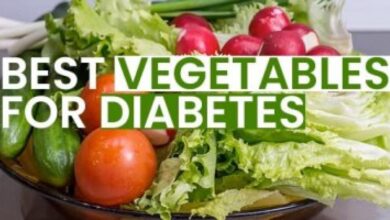
One Comment